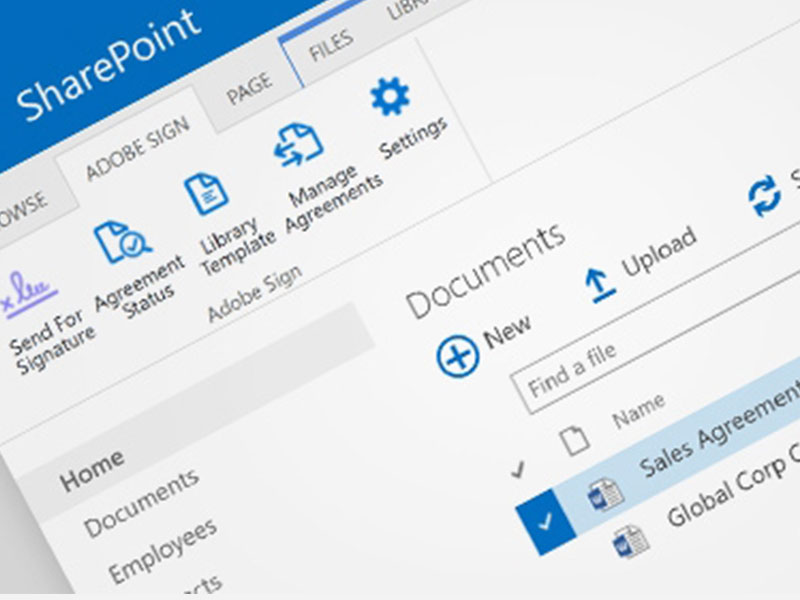In many companies and organizations, team collaboration is the wheel that powers innovation. It brings together a diverse range of experiences and perspectives which sparks new services, innovative products, and new streams to increase profits and revenues. In fact, team collaboration is the motivating force behind enterprise productivity.
What keeps the collaborative wheel moving forward? A solid set of tools, systems, and platforms provided by Microsoft SharePoint 365. No other software application exemplifies the philosophy of team collaboration more aptly than Microsoft SharePoint.
Here are five reasons why SharePoint is a fundamental team collaboration tool:
Team-Only Access
Exclusivity is the main feature of this application. Employees create a SharePoint instance and become its admin. The employee may decide who participates, who has access, and who can access which part, even how long the instance will remain. Team members who are authorized and designated may access the files located on a specific SharePoint server. This provides employees the flexibility of having SharePoint instances for divisions, departments, the entire company, for teams, or just themselves. Team leaders may adjust access levels to the servers according to the ebb and flow of the project.
Centralized Location
Once an instance is set up, this SharePoint location becomes the main virtual spot for team members to meet. Apart from sharing and storing documents here, team members may have video conferences via Skype, chat, complete tasks, and mark their calendars. Teammates may exchange emails that are exclusive to the server. Through the SharePoint mobile app, team members can continue collaborating on the go.
Synchronized Editing
SharePoint storage utilizes similar synchronization protocols as OneDrive. This means every document edit is instantly and continuously saved on the cloud server. From this point, the updates are propagated to other workstations and devices linked to the network, helping keep other team members updated at all times.
On Microsoft SharePoint, more than a single team member may access, correct, or annotate over documents simultaneously. Team members can work together to create the document by sectioning off tasks, completing them, and bringing them back together on the cloud.
Create Tasks for the Team
Collaborative teams often have a specific goal in mind- to develop a new app, to create a new service or product, or to determine a more efficient way of working, etc. To start this goal, each team member will be assigned certain tasks. On SharePoint, team leaders have the necessary tools to create individual tasks and then allocate them to particular team members. Team members are able to see what they need to do and what their team members are assigned. Effective collaboration requires everyone on the team to know how their task connects to other tasks. On SharePoint, a team member cannot move on to Task B until the assigned colleague has completed Task A.
Share notebook, calendar, and other tools
SharePoint becomes an even more effective collaborative tool when it joins forces with Office 365. The latter application is a productivity suite that enhances and simplifies the collective abilities of the team. For example, teams may share their calendars to plan out their workloads. They may use Yammer to discuss specific matters with concerned members, etc.
Office 365 also enables teams to access various presentation tools like Sway and PowerPoint, Microsoft Teams, etc.
Team collaboration is at the heart of a successful enterprise. With Microsoft SharePoint and added support through Office 365, companies have a powerful tool that keeps their employees engaged, productive, and happy. For more information, please visit www.globaloutlook.com or write to us at [email protected]